Computer vision reads your scale's display in milliseconds. No more typos or forgetting to log.
Your images never leave your phone. All weight data is securely synced directly to Apple Health on your device.
Works perfectly with your existing health ecosystem. If it's in Apple Health, it's in snapScale.
Daily fluctuations are normal. SnapScale helps you focus on what matters: the long-term trend. Identify patterns, track weekly averages, and understand your body better.
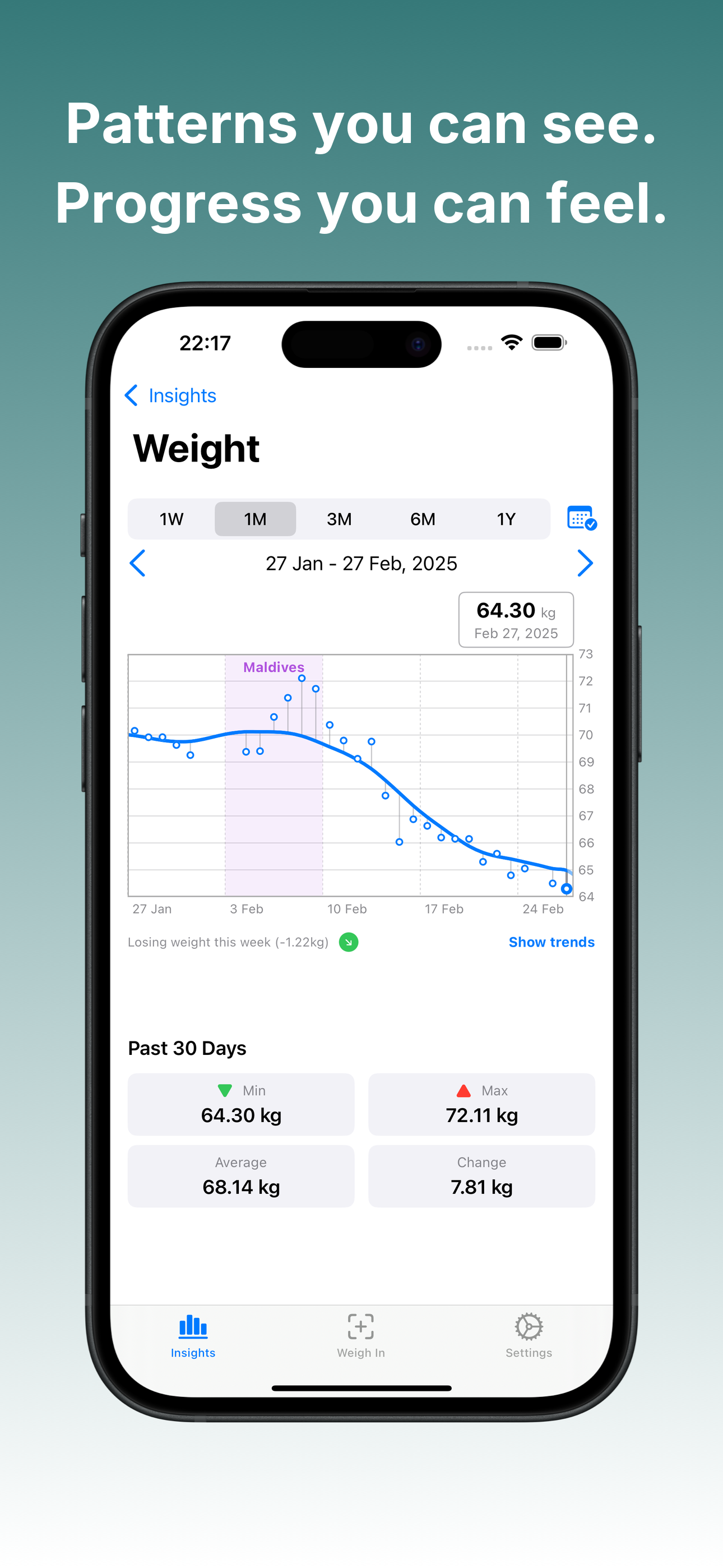
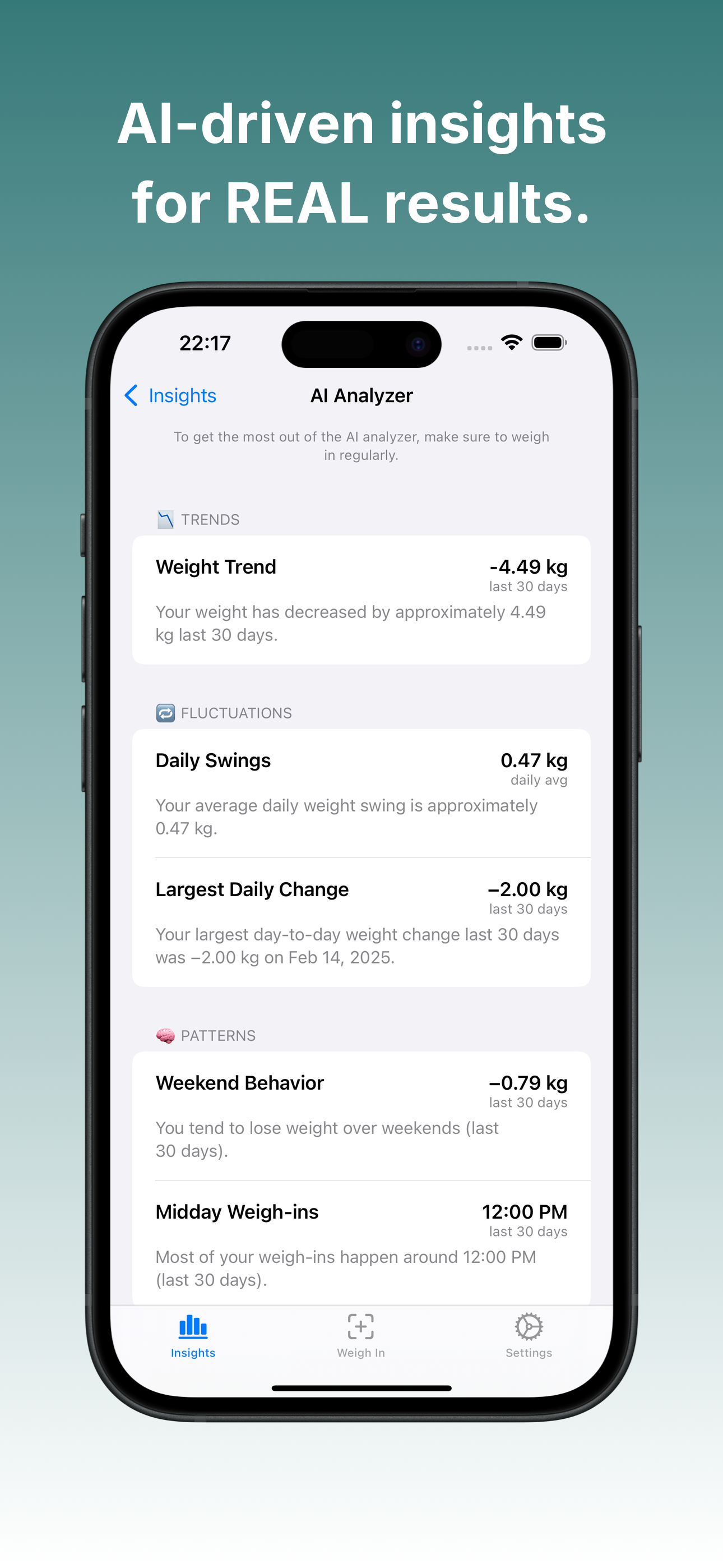

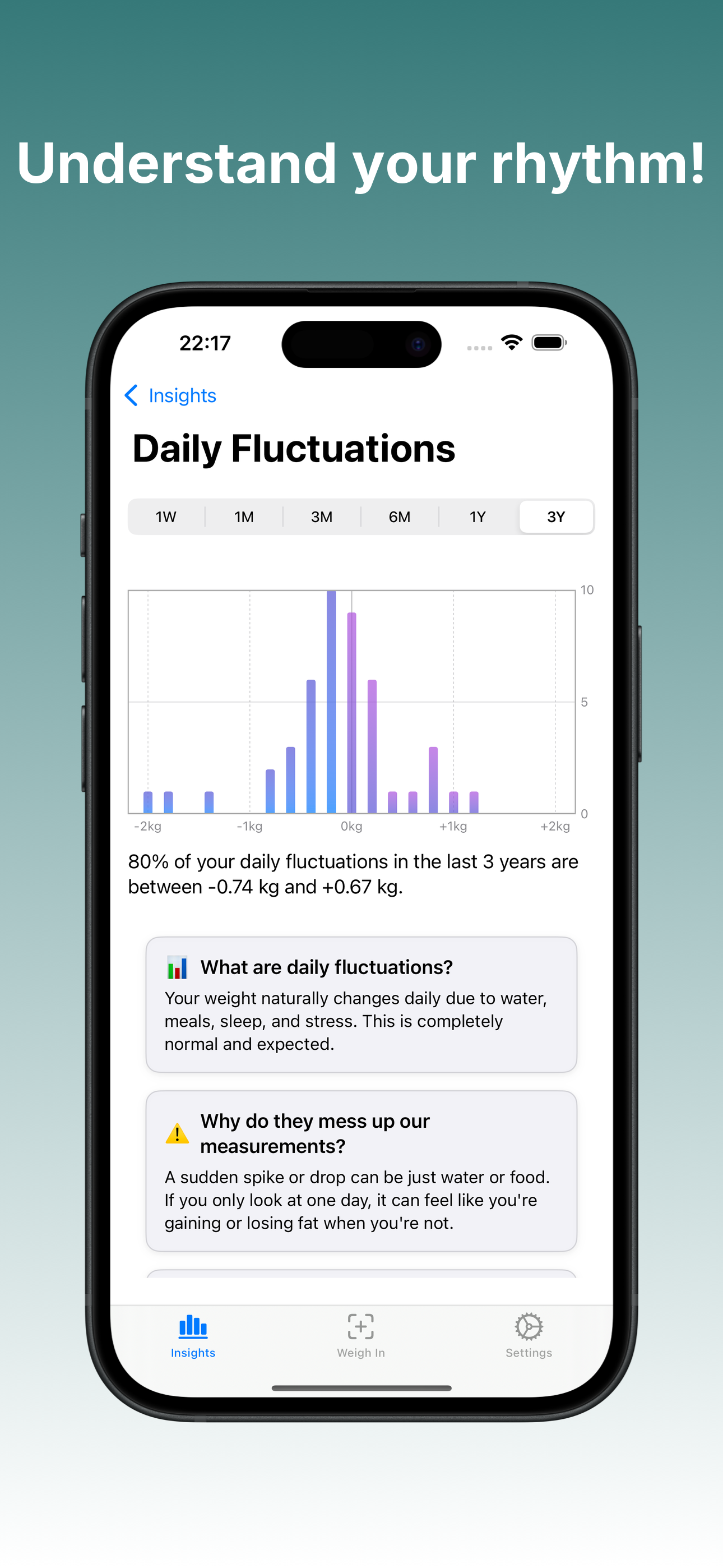
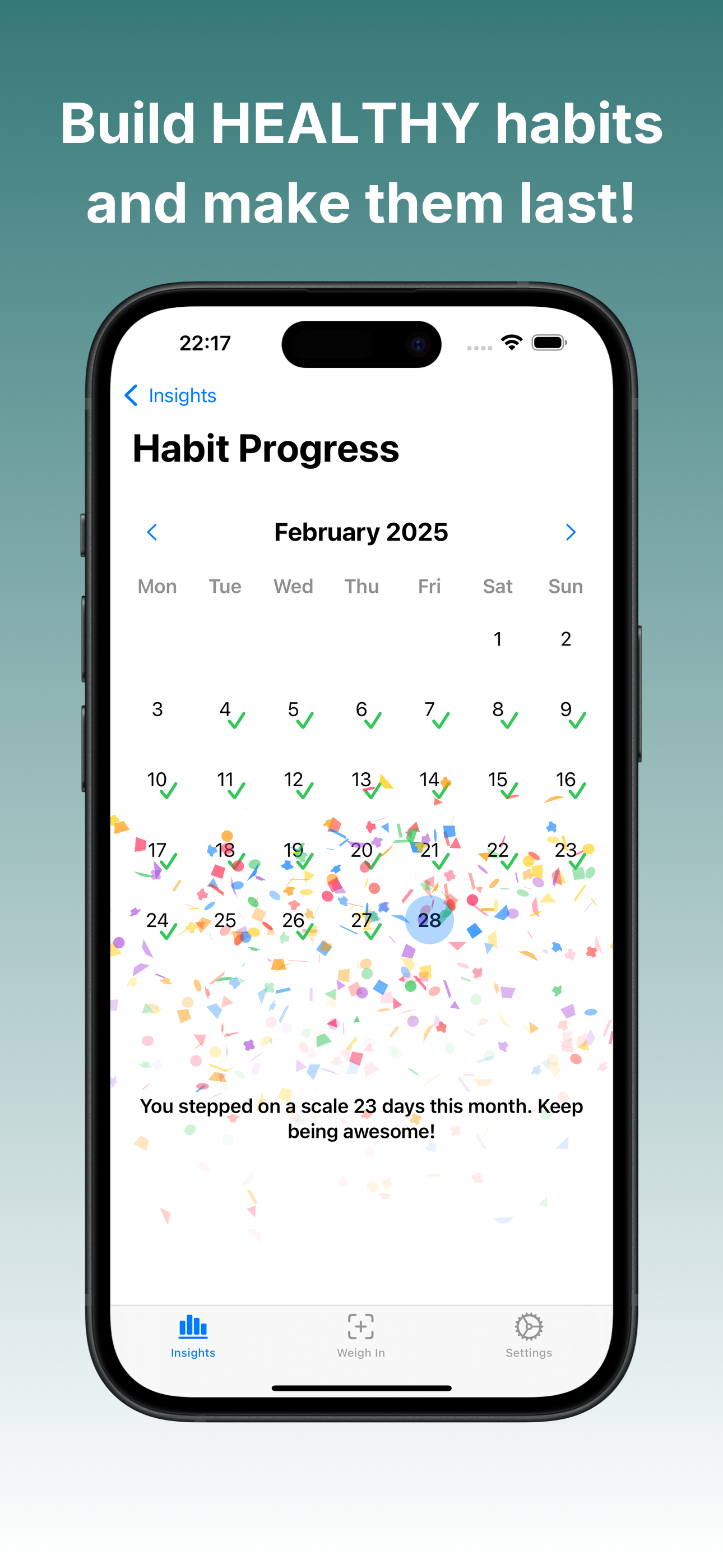
Smooth out daily water weight fluctuations and get AI-powered warnings about your weight trajectory.
Discover how your sleep quality and menstrual cycle impact your weight. SnapScale finds the hidden patterns for you.
Annotate your graph to remember holidays, diet changes, or life events. See cause and effect clearly.